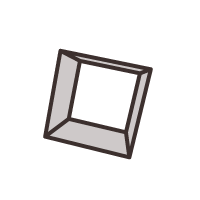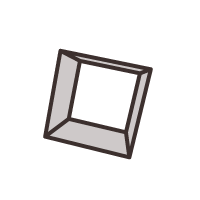
DETAILED INSTRUCTIONS FOR QUESTIONS AND FIXED TEST (QUIZ) CREATION
STEP 1: REGISTRATION / LOG IN
You cannot create new questions / tests (quizzes) unless you are logged in.
STEP 2: CREATION OF A QUESTION
Text of the question (required).
In case of question types DIRECT WRITING - MULTIPLE ANSWERS or SELECTION FROM FILTER, it is necessary to replace the place that needs to be filled in by the user with # immediately followed with the consecutive number of correct answer (e.g. m#1 tro#2sers). The answer boxes are therefore correct answers sorted in the order of the question text (e.g. answer 1: y, answer 2: ou).
Complement question (optional field) – you can complement the wording of the question with a picture (ideally jpg; up to 1 MB), video (must be pre-pasted on youtube) or audio; then select the desired image, audio file or insert a link to youtube (it will be shown in the test as video, not as a link!).
Answers (mandatory field): the current possible maximum is 7 answers. Answers are mostly in the form of text, but in case of multiple choice questions they can also be in the format of an image, video or audio (it works similarly as in the question complement). There is no minimum answer requirement, however, one answer-question does not make any sense unless it is direct writing answer question.
What to fill in into the boxes with Answer for different types of questions?
Correct answers: select from the drop-down list
Additional information shown during test evaluation (optional fields). The administrator reserves the right to delete or edit the content of the question, especially in this part of the question set-up, most often when the below mentioned conditions are not fulfilled:
Sort the question from international point of view:
Note: If the question is classified into multiple categories, it will be included into variable tests (quizzes) in more places. An example of multiple classifications may be e.g. a question: What is the capital of Poland? – may be categorized not only into Geography and General knowledge but also into subcategories Geography – Capitals, Geography - Towns and Cities or General Knowledge - Europe.
Difficulty box is used to select the level of knowledge in variable tests.
Show this question on the web: leave checked; unchecking is associated with functionality that has not yet been implemented.
My name will be shown as author of the question: if you uncheck, you will not be shown as question author (author will be shown as unknown).
→ Save / Send question for approval
The question will appear in the variable test (quiz) in the selected category/subcategory after the approval of administrator.
To be included in the fixed test (quiz), you must insert it manually (see below).
STEP 3: CREATION OF FIXED TEST
Once you have prepared all the questions to be shown in the fixed test (quiz), go to the set-up of the test (quiz) parameters. You do not have to create all the questions – you can use any of the questions available on the web.
Test (quiz) name (required)
Time limit (optional field): enter in whole numbers; means minutes; the test will be automatically evaluated after the time limit passes (if not pressed to finish earlier)
Insert question: a filter will be displayed, in which you can find in your question. You can also insert questions waiting for approval; however, the test (quiz) will appear on the website only after their approval. The question appears in the selection filter also in Czech (if Czech is available) – do not worry about it. Unless you fill in other parameters in Czech, Czech test (quiz) will not be prepared.
Verbal appraisal (optional field): enter the ranges in whole figures (rounded); the ranges must be continuous (e.g. 0-50, 51-100)
Sort the test from international point of view:
Note: The advantage of test (quiz) classification into multiple categories is that it will be displayed in multiple categories at once.
Show this test (quiz) on the web: leave checked; unchecking is associated with functionality that is has not yet been implemented.
My name will be shown as test (quiz) author: if you uncheck, you will not be shown as test (quiz) author (author will be shown as unknown).
Fixed test (quiz) will appear on the website only after the test (quiz) and the question covered inside are approved by the administrator.
WHEN ARE ANSWERS TO QUESTION TYPES DIRECT WRITING – 1 ANSWER AND DIRECT WRITING – MULTIPLE ANSWERS EVALUATED AS CORRECT
For the time being, the system ignores uppercase and lowercase letters, hooks, commas and hyphens. We expect to set more complex rules and special rules for grammar in the future.
QUESTION TYPES AVAILABLE ON THE WEB